|
Going somewhere new and exciting? Consider making a map of all the places you want to visit, a fantastic way to access and edit all this info, and you can't lose it because it's online (or in "the cloud" if you prefer). Access it anywhere there's an internet connection and easily share it. Just copy and paste www.google.com/mymaps and click “Creat a new map.” Type in a city name or street address, click on the pin that drops onto that spot, and select “add to map.” You’ll see it appear in a list to the right. Add as many places as you want. You can create layers, add images and all sorts of other data. Explore and discover all you can do with these maps. Have fun! More detailed instructions here.
0 Comments
Leave a Reply. |
AuthorAmy is an entrepreneur, and has been a successful designer and business owner since 1996. With an architect father and interior designer mother, she's been thinking about how to make a home work all her life. As a child, she loved organizing her closet and found designing her dollhouse more appealing than playing with dolls. She went on to graduate from Rhode Island School of Design with a degree in industrial design. Due to the breadth of her design education, she’s able to assess a room as a whole and instinctively know how to make it work better. Evaluating the contents and functionality of a space is second nature to her. Archives
January 2016
Categories |
|
|

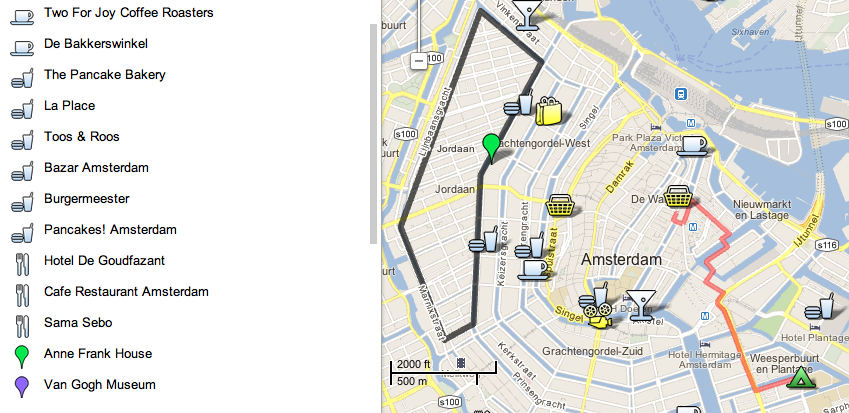
 RSS Feed
RSS Feed
